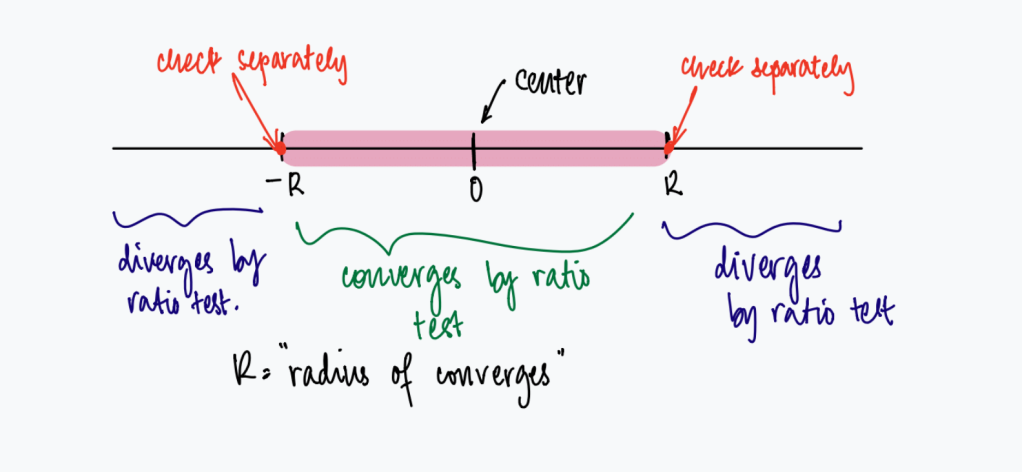I have decided to post a “mini-tip,” a bite-sized piece of information or suggestion that has helped me streamline or improve my teaching, on Mondays. For the next several weeks, these will specifically be about moving to remote learning amid the Covid19 crisis. The hope is that I can keep this going once things are back to normal.
Today’s mini-tip is about Canvas Pages. I have been using Zoom to deliver my lectures synchronously, and Canvas to communicate with my students otherwise. All homework, lecture notes, lecture videos, etc. are posted on Canvas. One consequence of moving online is that there is a whole flurry of information that needs to be communicated to students related to every class period, e.g., class recording, notes, any related hw due that day, summary exercises*, etc.
Even though I’m hosting synchronous classes, I am trying to post extra resources for students who cannot make it to synchronous lectures for various reasons (e.g., students who are in vastly different time-zones) and thus can’t take advantage of the option to interrupt me and ask questions in class.
All this being said, this means that I needed a way to provide them with all of this information in one, easily accessible, user-friendly place. Enter Canvas Pages!
I’ve set up a “Module” in Canvas called “Online Classes,” which contains a Canvas “Page” for each class session that I’ve taught. Here’s a visual of how that looks. The title for each Page is just the date of the lecture.
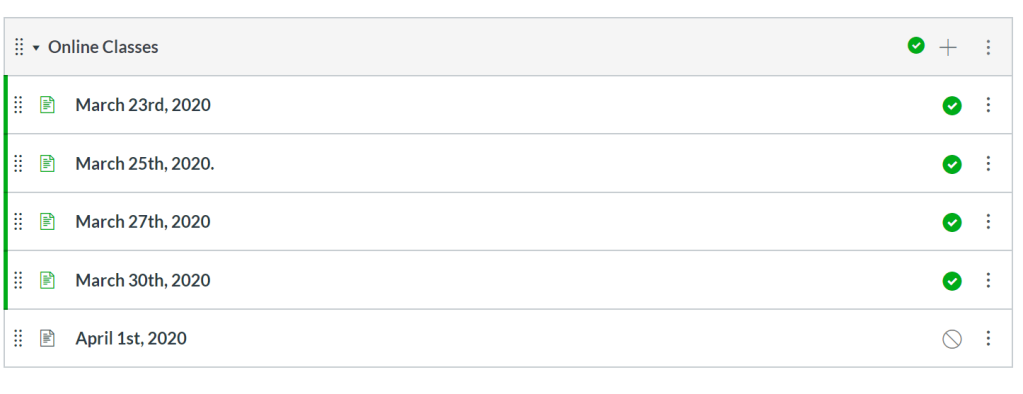
The green tick marks in front of the Pages indicate that these Pages are published.
Once you click on each Page, I have the following template set up. I fill in the relevant information after each class session.
In this class session, we will be talking about Section [section number]: [section title] from the textbook.
Topics and Learning Objectives:
[List of topics and Objectives]
Before you come to class:
[Readings they should do before class and/or problems they should work on before coming to class.]
Links to:
– Class Notes, Class Recording, Summary Exercise, any other resources.
Not every class session needs all of this information, but it is helpful to me to have a template, so I don’t miss anything. Here’s an example from last Monday.
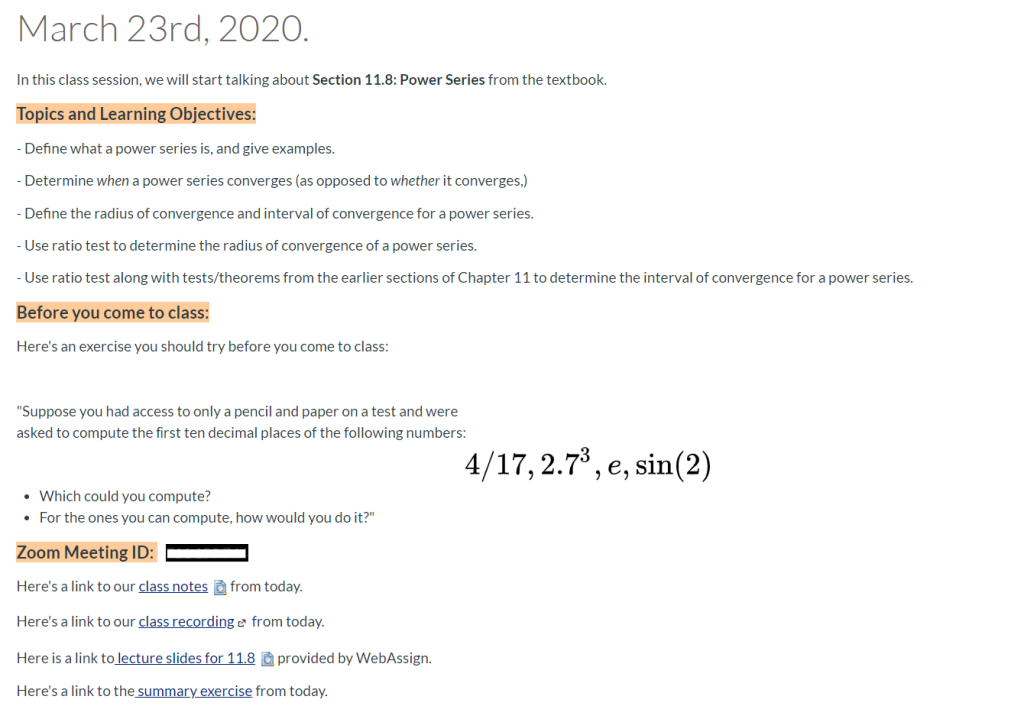
I hope this is helpful for other people who are transitioning their classes to an online remote-learning format. Please let me know if you have any questions about my set up and/or any ideas to make it better!
Stay safe and sane!
*I will do a separate mini-tip Monday on Summary Exercises if you're curious.